Changelog
Follow up on the latest improvements and updates.
RSS
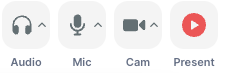
When you click
Present
in the dock, your teammates nearby will automatically go into grid mode and view the same app as you. Teammates will continue following as you navigate to different apps. Great for when you are presenting and need to take control of the room.Try it out today for more immersive presentations!
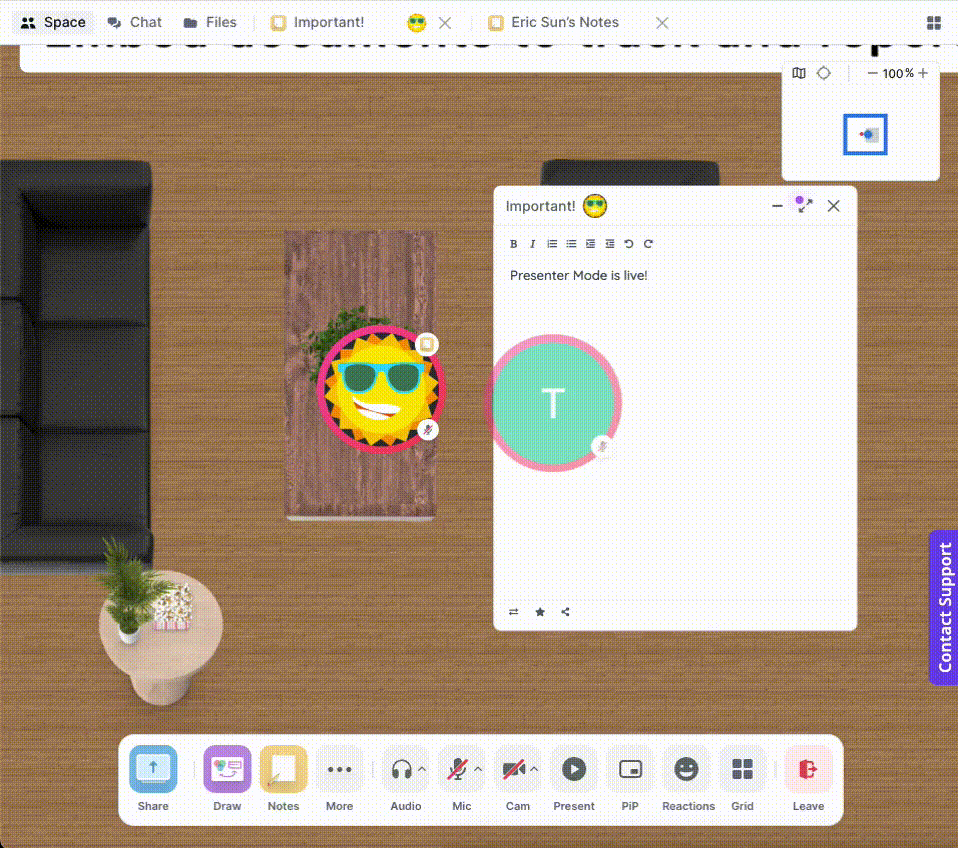
As your week revs up, we’re revving up with Teamflow 3.0. The latest and greatest version of our virtual office, it further simplifies the way you work.
Offline Mode
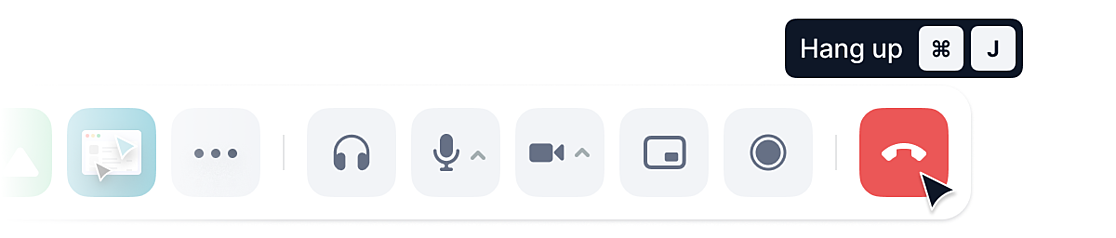
Clicking the new “Hang up” button at the bottom right corner of your toolbar puts you in Off-Call mode, but you’re still available to chat. Click “Join” and you’re right back in.
Tabs for Apps
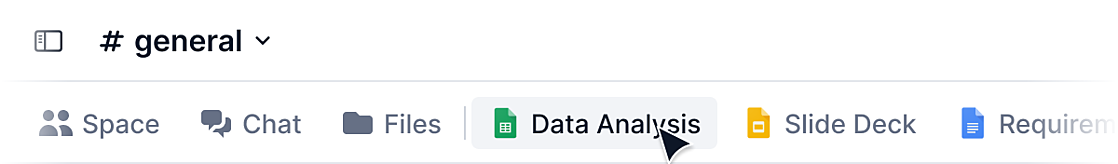
With 3.0, new app tabs at the top of your window show you every app that’s active in a given room and make it simple to shift between documents like meeting minutes in Notes, group brainstorming sessions on the whiteboard and more.
New Chat View
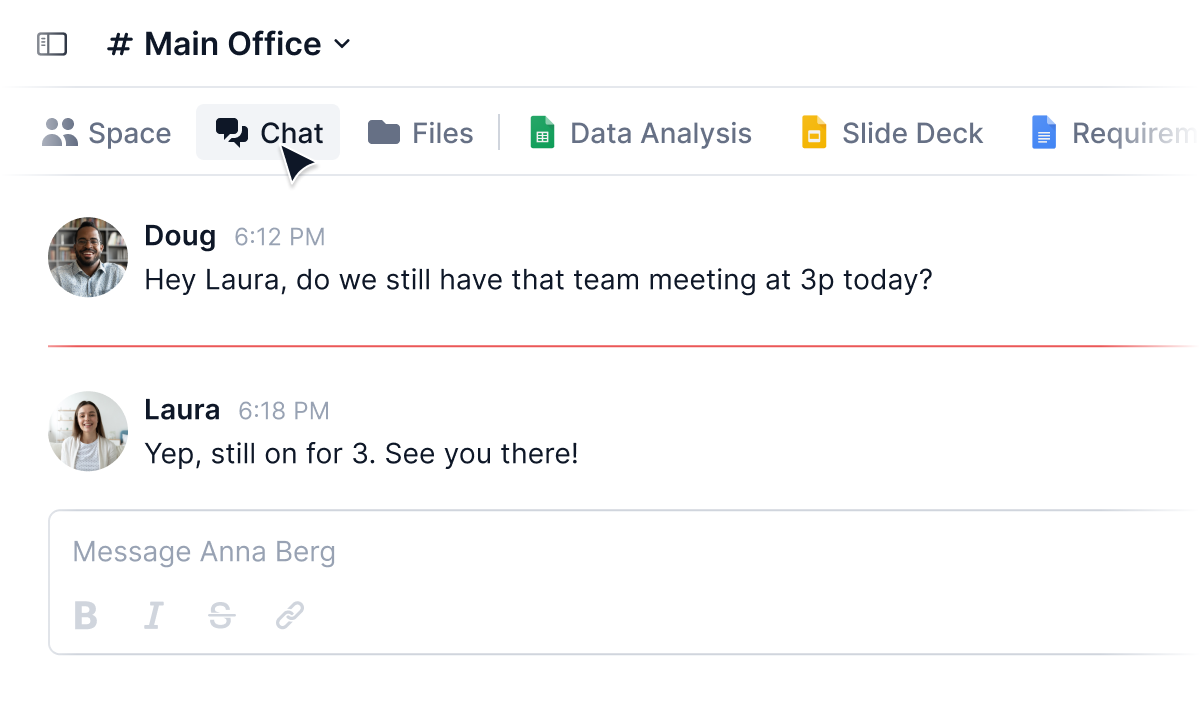
If you have any questions, just hit the Feedback tab on the right side of the screen.
new
Audio & Video
Navigation
Chat
Expressing yourself, going home, and push-to-talk
Happy Friday (or Saturday)! In addition to the good news that for most of us, there's still at least one weekend day left, we just released some major updates to Teamflow that you're sure to love.
Express Yourself with Reactions
Ever wanted to respond to something a colleague is saying without, you know, interrupting them mid-sentence? Now you can, with reactions! Toss out a 💯, 🎉, or raise your hand whenever the spirit moves you with our reactions feature.
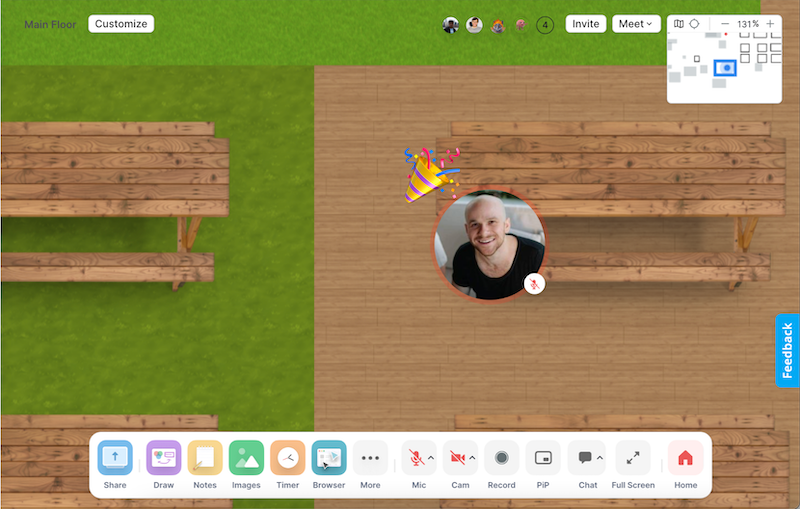
Homeward Bound
Now, you can set a 'home' location in Teamflow that you can instantly teleport to by clicking the big red house icon at the bottom of your dock. Set your home location by right-clicking anywhere in your Teamflow office, and come back there whenever you need a quick getaway from a boring meeting (just kidding! .... or are we?)
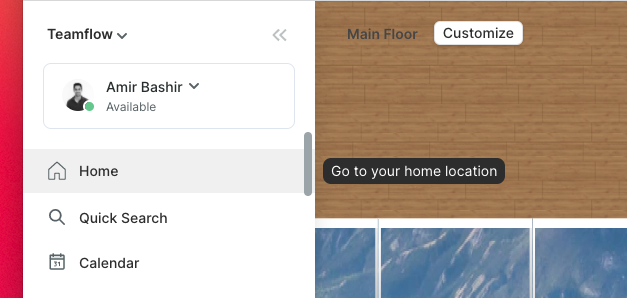
Push-to-Talk
Dealing with a screaming baby, hungry kitten or noisy construction? No problem! Now, you can quickly unmute yourself for just as long as it takes to speak with push-to-talk.
new
Apps
Integration
Record meetings in Teamflow!
(Drumroll please...) you can now record meetings in Teamflow! 🎉
When you’re using Teamflow in Chrome, Edge, or the Windows desktop application, just click ‘record’ at the bottom of your screen to start a recording.
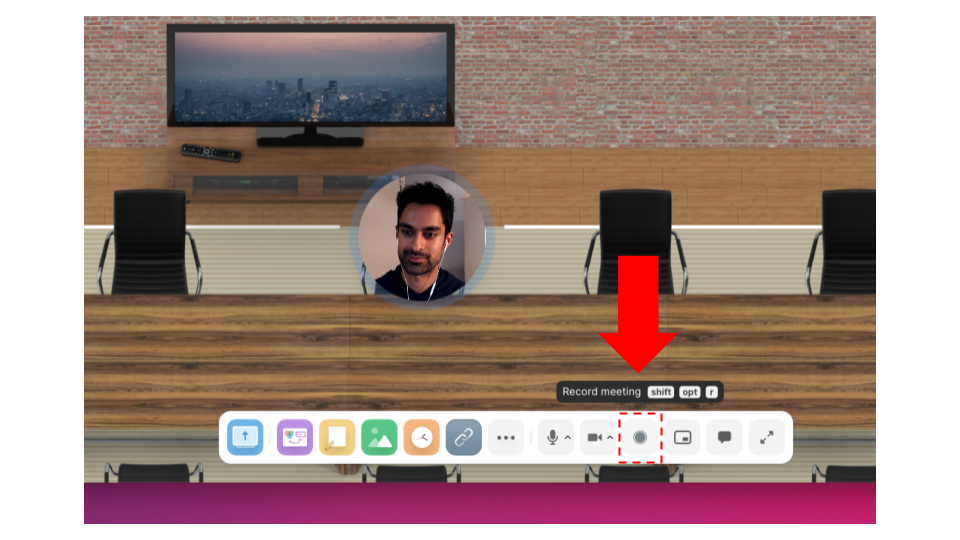
Once your meeting is done, you can download the recording straight from your Teamflow window. We'll also email you the recording, but be sure to download it within 30 days — after that, it'll disappear!
To learn the ins and outs of recording your meetings in Teamflow, follow this link to our super sweet help article on the subject.
We're hard at work on more exciting new features that will bring you value, so stay tuned for more from us soon.
P.S. — Teamflow is a semi-finalist for the Golden Kitty Awards, the internet's top award for new and innovative tools. If you dig it, please click here to throw us a vote. We'd greatly appreciate it!
new
Customization
❄️ Deck the halls with our holiday furniture pack ❄️
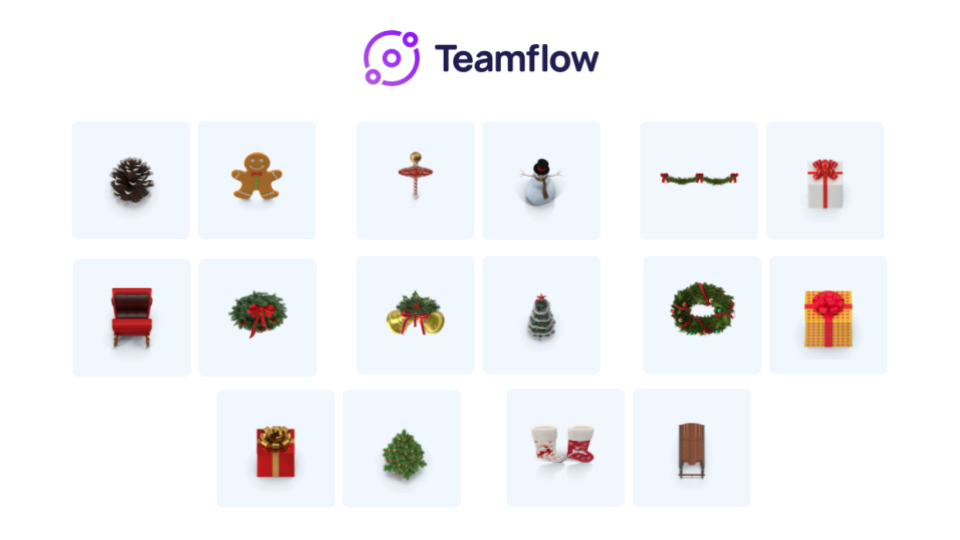
Today we're introducing a new furniture pack so that teams can get festive and deck their Teamflow offices for the holiday season!
We have added over 15 seasonal items giving teams the ability to customize their office for an upcoming holiday party, team social, or just an excuse to jazz up the office with a fresh look and feel.
You'll find the new items in the customization panel by scrolling to the bottom of the furniture tab. We also have a snow tile you can find in the layout tab so that you can create your very own winter wonderland!
Customizing your Teamflow office is a great team activity and we encourage our users to take time at lunch or during happy hour to deck the halls with their team.
We would love to see how you design your Teamflow office. Share a screenshot on Twitter and tag us @getTeamflow

We couldn’t be more excited to announce Teamflow 2.0, our most important update yet.
Our mission remains the same: build the best place for teams to work together.
Teamflow 2.0 takes a giant step realizing this vision with a new redesign and a complete rewrite of our engine. We've multiplied performance by 5, added iOS and android apps, a shared web browser and more.
Features
📱
iOS and Android Mobile App (Beta)
: You can now use Teamflow from your phone and drag your avatar to chat with your team via video or text. This offers in-office, fully-remote, and hybrid employees flexibility during their commute or simply while connecting with coworkers while going for a walk.- Click here to follow our instructions on how to join the beta program.
- Enjoy and please share feedback with us!

🔑
Private Rooms
: Private rooms unlock a whole new way of using Teamflow. You can now create one room for each of your meetings, allowing access to certain people only. For example, create a private 1:1 room with your manager that only the two of you can access. Open apps inside such as business dashboards or your 1:1 meeting notes.- To set the permissions for a room, enter that room and click on the invite button at the top right.
- At the bottom of the invite box you’ll have three choices to choose from:
- Anyone in your company can join this room (for all registered users)
- Anyone with the link can access (for all users and guests)
- Only people invited can access this room (only designated users)
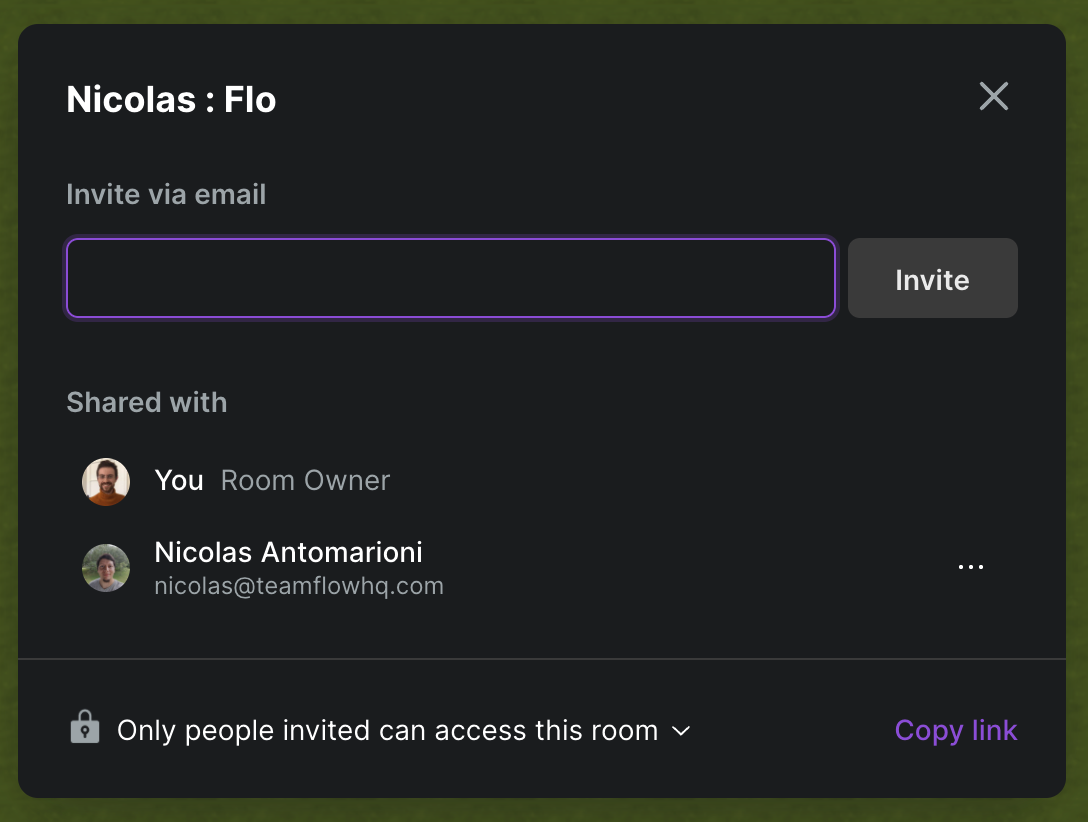
🌐
Shared Browser
: the shared browser lets you co-browse the web with your team, with everyone able to control the same browser together — just like they would if they were physically sitting next to each other.We all know the pain of navigating the web on our own and sending links around to showcase what we’re looking at. Shared browsers cut through this Gordian knot: you just open the link and start browsing with your team, just like if you were in the same room.
Click on the Share Link icon in your bottom dock to try it out!

🖱️
Screenshare Cursors
: the judiciously-named shared screen share pointers let you share your pointers on screen shares. This turns on by default when you share your screen with an option to turn it off on demand.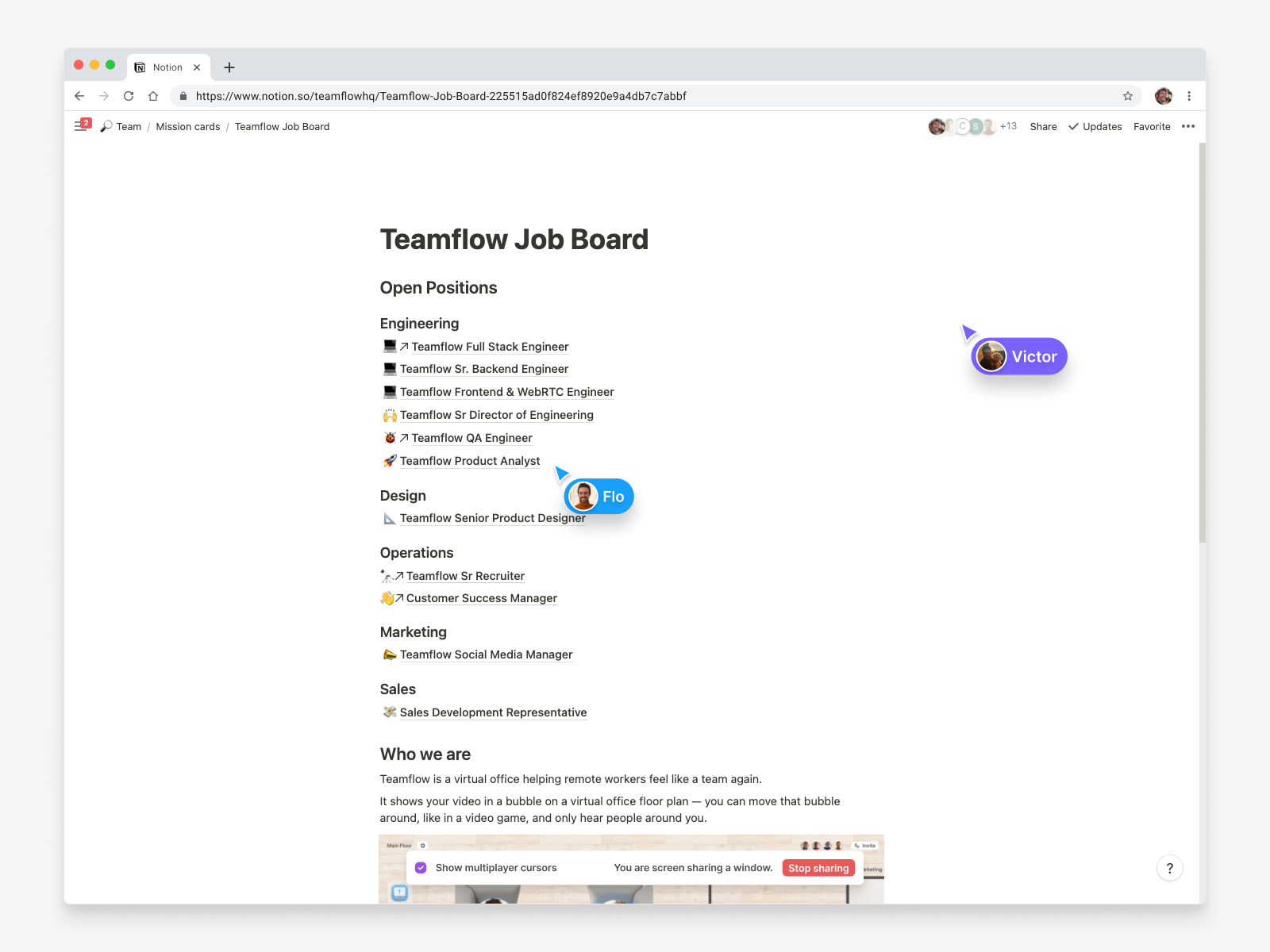
🎨
Complete Redesign
: Teamflow 2.0 introduces walls and customization options like grass, water, paths, and sand. This allows you to create outdoor spaces, game rooms and a full office floor plan.- Click on the Customize button at the top left to access the customization panel.
- Click on the Layout tab to access the new Walls and Tiles
- We have a short video on how to use the new tools.
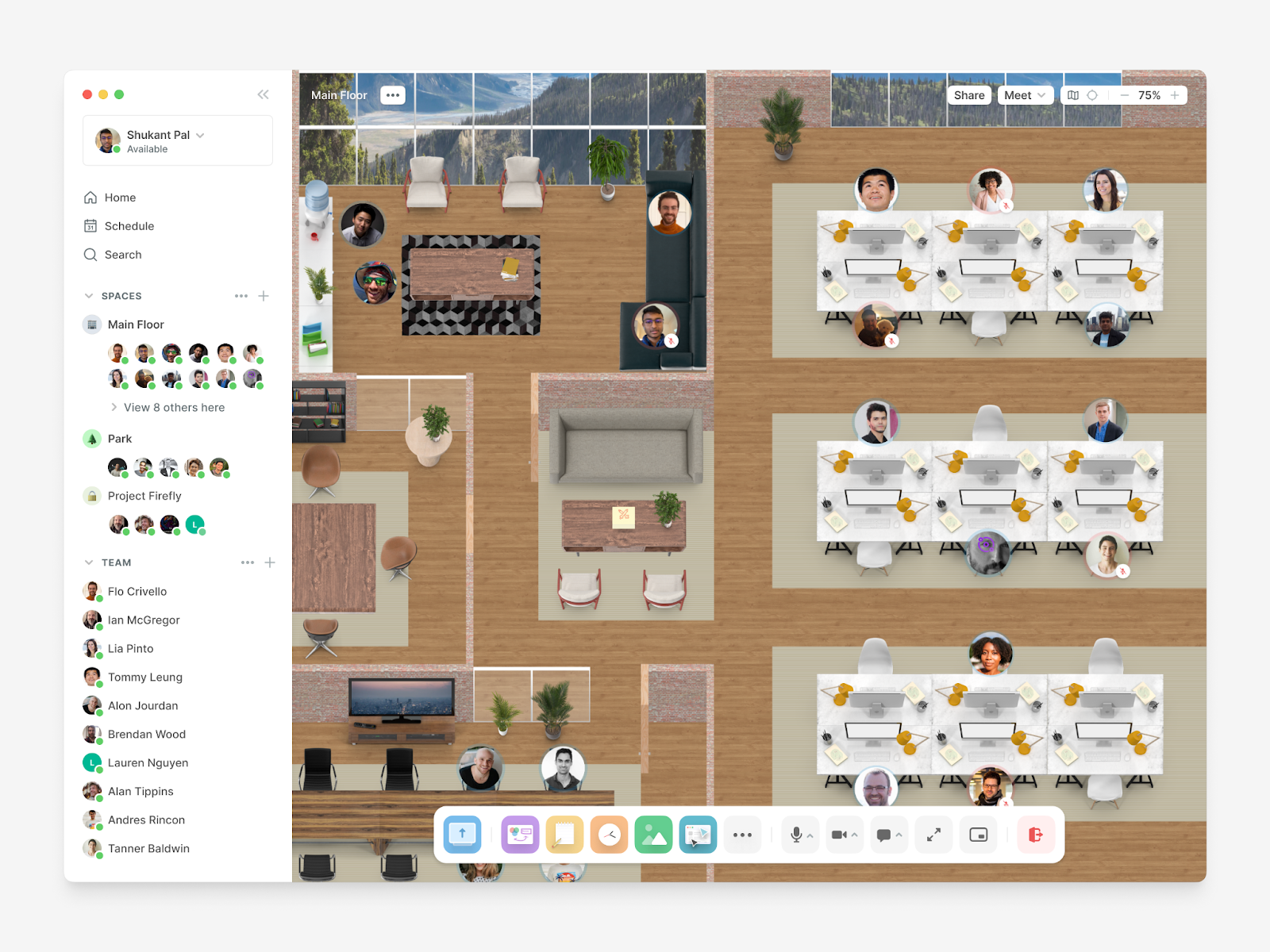
📷
Face Centering
: Our AI camera framing focuses on your face and cuts out the background. Don’t worry about making sure your face is in the middle of your camera frame at all times — we’ll do it for you.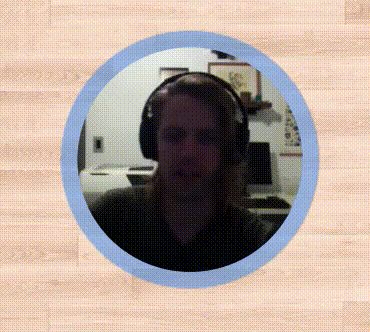
Features
🎤
Speaker Circles
: You can now broadcast your voice across the floor. This was a popular feature request for event organizers and team presentations which we are excited to bring to you today.- Speaker Circles can be found in the customization panel; it is the first item in the furniture tab.
- When the presenter places themselves on the Speaker Circle, the rest of the audience will go into whisper mode, where they can talk to colleagues close by without interrupting the speaker.
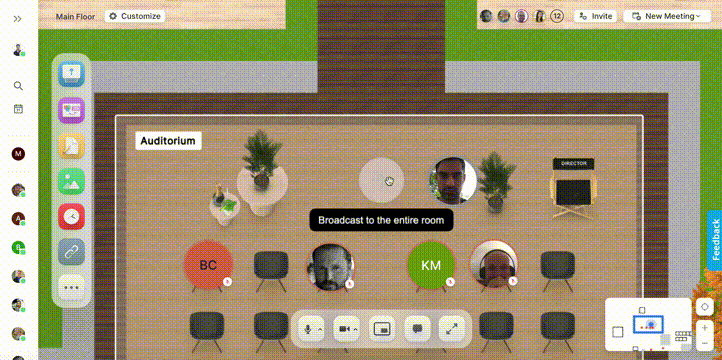
📹
Youtube Player (Beta)
: Share and watch videos together as a team. When one person presses play, it synchronizes the video for everyone in the room.- To find the Youtube app, click on the three dots in the app bar and select Youtube. You can also press Shift + 7 and then choose Youtube from the list.
- The app is in beta and we will be polishing it up over the next couple of weeks. If you have any feedback, just hit reply!
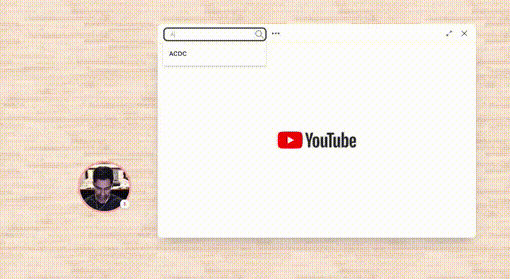
📱
Mobile Layout Improvements
: We have made big updates to our mobile layout and you can give it a try by logging into Teamflow using the web browser on your mobile device.- Pro tip: full screen mode is great on mobile!
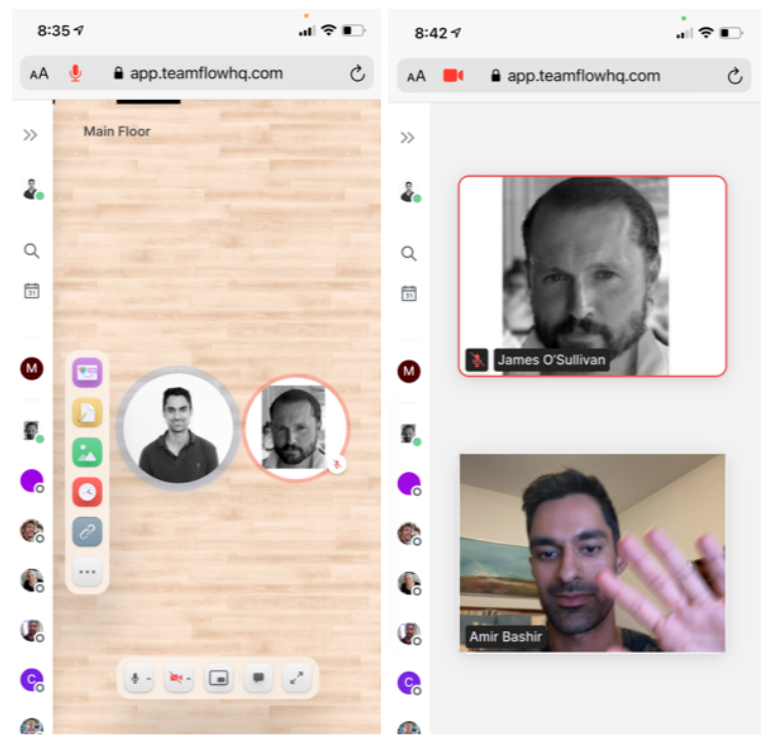
And more:
- Big performance improvements!
- Polishing touches to full screen mode
- Labels are now scale dependent
- Over 100 other bugs squashed in this latest release!
Features
🖥️
Full Screen Mode (Beta)
: Expanding an app now opens up a grid layout which takes up the full screen, making it easier than ever before to collaborate in Teamflow. This was our most popular feature request and we are excited to bring it to you today!- Access full screen mode by clicking on the icon in your bottom dock, or by double clicking on the header of any app you have open.
- Note that Full screen mode is in beta and we are working to polish the feature over the coming weeks. Please share any feedback you have by simply hitting reply to this email!
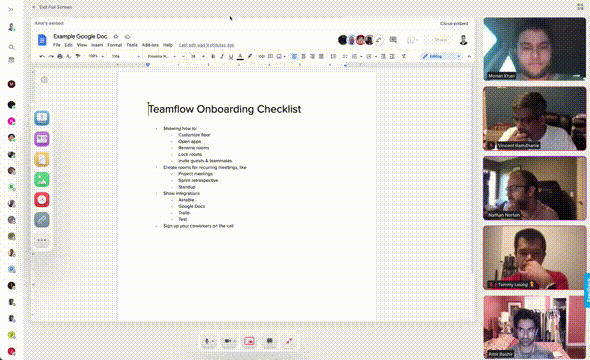
📅 Google Calendar add-on
: You can now auto generate Teamflow invite links when you send a meeting invite in Google Calendar. Try it today by holding a team meeting in Teamflow!**Download and install the Google Calendar Add-on for your Google Workspace.**
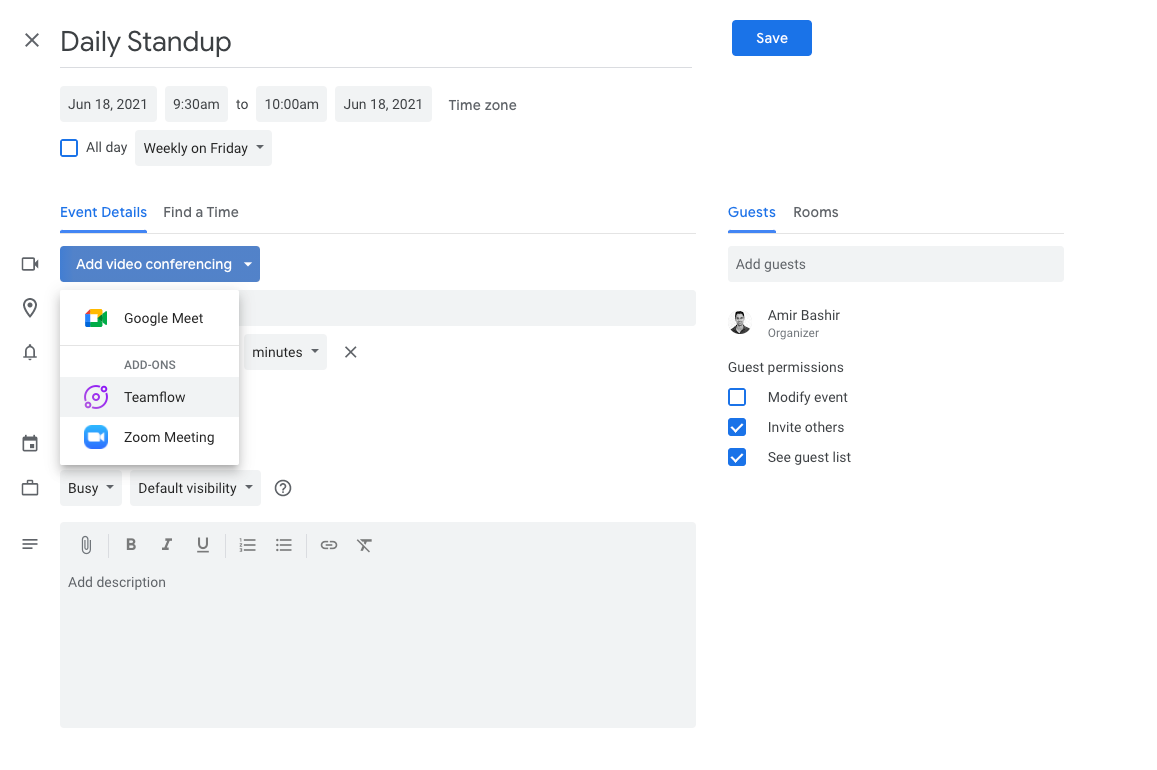
📱 Open apps with QR codes
: We have added QR codes to scratchpads and whiteboards in Teamflow, allowing users open them on their mobile devices. This is a great option for those who like to use their mobile to draw or take notes.- To find the QR code, hover over the header of the app and click on the three dots.
- Select 'Open on another device'
- Open the camera on your mobile device to scan the QR code. A prompt will appear to open the app in a web browser.
- Have fun!

🏃 Entering and exiting rooms is now lightning fast!
We improved the loading time between rooms making it super quick to move from one space to the next. Give it a try!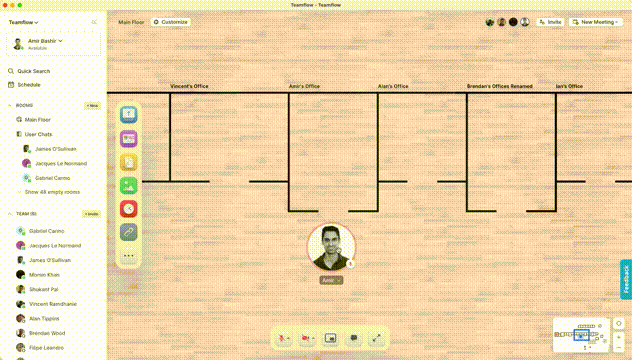
Fixes
- Lots of bug squashing and enhancements including:
- Refactor the main loading and verse for improved times.
- Google SSO authentication bug fixes.
- Fixes for knocking for the main floor.
- Upgraded Daily library improved dropout recovery.
- Upgrades to our backend for faster performance!
- HUGE performance enhancements and other bug fixes! Over 150 commits of bugs squashed!
Read how customers are replicating their offices in Teamflow!
fixed
improved
Audio & Video
May 4th - What's new on Teamflow
Features
🖥️
Desktop Menu Bar
: You can now toggle your audio and video on and off straight from your desktop! This is great if you're working in another app and have Teamflow on in the background.The menu bar is only available with our desktop app. If you don't have it, you can download it here.
Use our menu bar shortcuts to quickly toggle your audio and video when Teamflow is in the background:
- Mac: Shift + Cmd + A (Mic); Shift + Cmd + V (Camera).
- Windows: Ctrl + Shift + A (Mic); Ctrl + Shift + V (Camera)

🔈
Audio & Video Settings
: we have added additional user settings to allow you to better configure your microphone and camera. Go to Edit Profile -> Audio & Video.A/V settings include:
- Choose your microphone and speaker source
- Test your microphone
- Choose your camera source
- Control when your audio and video turn off when you are idle. This was a top feature request and we are excited to release this to you!
Fixes
Lots of bug squashing and enhancements including:
- Fixed a bug where avatars appeared in more than one place in the sidebar.
- Additional sign-up validation when creating a new org.
- Better error handling for device in use and not found errors.
- Better infrastructure for reliability testing!
- Upgrades to our backend for faster performance!
- And various other bug fixes and performance enhancements.
New to Teamflow?
Read how you can foster adoption within your team.new
fixed
Audio & Video
Navigation
April 28th - What's new on Teamflow
Features
- 🏃 Walking Speed: you can now adjust the speed of your avatar. Go to your Profile Settings and select Movement to change your speed. Drink your morning coffee and get moving!
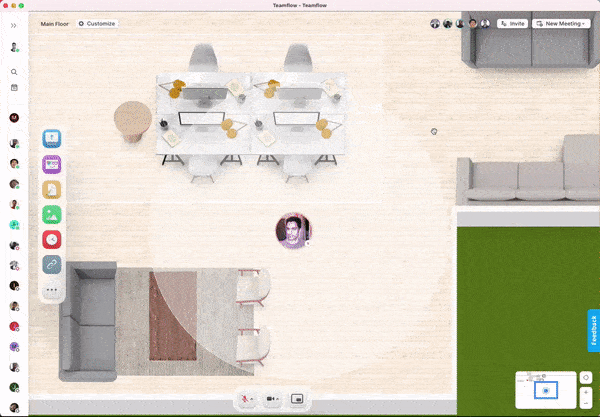
- 🖥️ Screen share: we have increased screen share resolution and video quality. This was a top feature request and we'd love to hear your feedback!
- Avatars now show a red spinning circle when a user joins Teamflow and their audio and video is loading
Fixes
Lots of bug squashing and enhancements including:
- Various audio and video fixes: reliability, stability and performance are our top focus at the moment.
- Calendar enhancements: fixed an issue with the calendar not loading in the desktop app.
- Slack: reset status in Slack when you leave Teamflow.
- And lots of other fixes around onboarding, guests, and quick search.
New to Teamflow? Watch
how to use rooms
!Got feedback? Reply to this email or add it to our feature board
here
.Load More
→