As your week revs up, we’re revving up with Teamflow 3.0. The latest and greatest version of our virtual office, it further simplifies the way you work.
Offline Mode
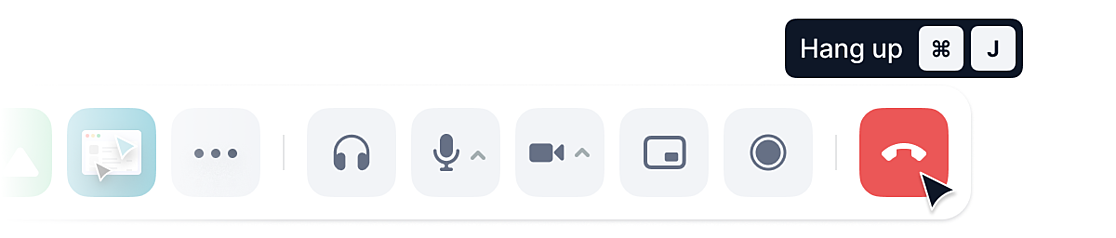
Clicking the new “Hang up” button at the bottom right corner of your toolbar puts you in Off-Call mode, but you’re still available to chat. Click “Join” and you’re right back in.
Tabs for Apps
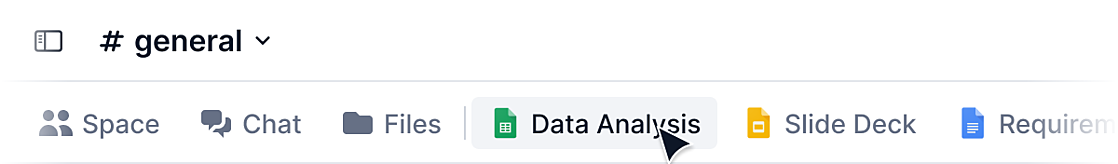
With 3.0, new app tabs at the top of your window show you every app that’s active in a given room and make it simple to shift between documents like meeting minutes in Notes, group brainstorming sessions on the whiteboard and more.
New Chat View
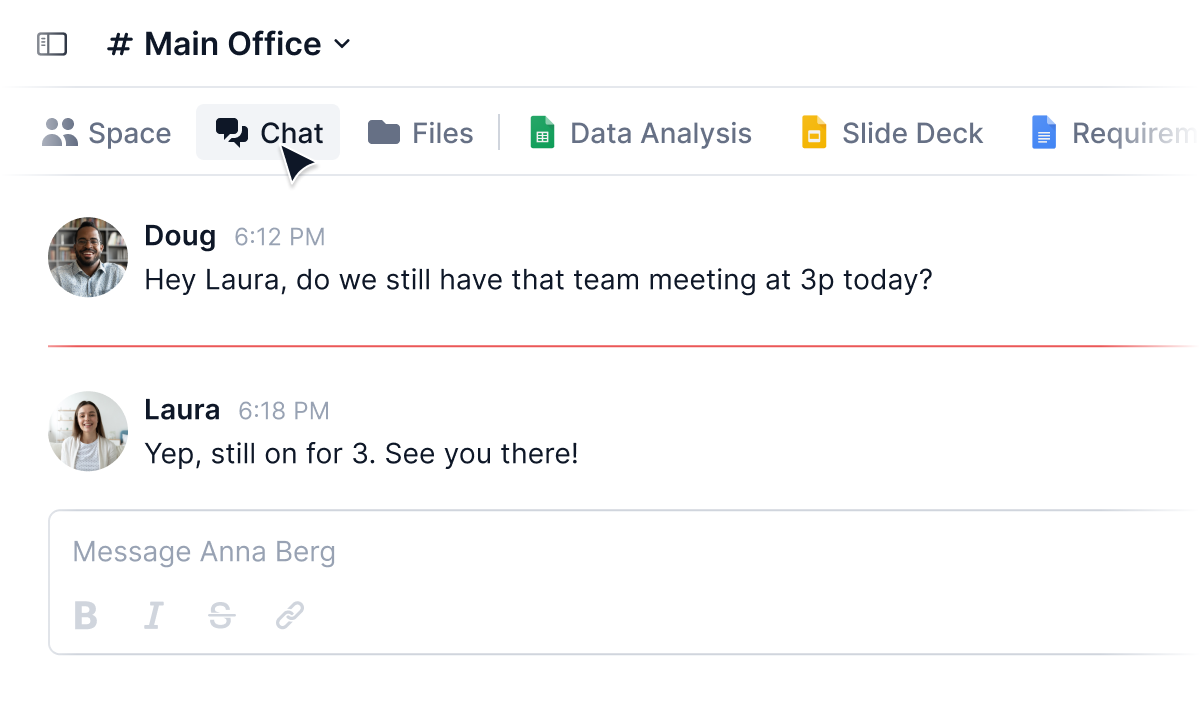
If you have any questions, just hit the Feedback tab on the right side of the screen.