new
Apps
Integration
Record meetings in Teamflow!
(Drumroll please...) you can now record meetings in Teamflow! 🎉
When you’re using Teamflow in Chrome, Edge, or the Windows desktop application, just click ‘record’ at the bottom of your screen to start a recording.
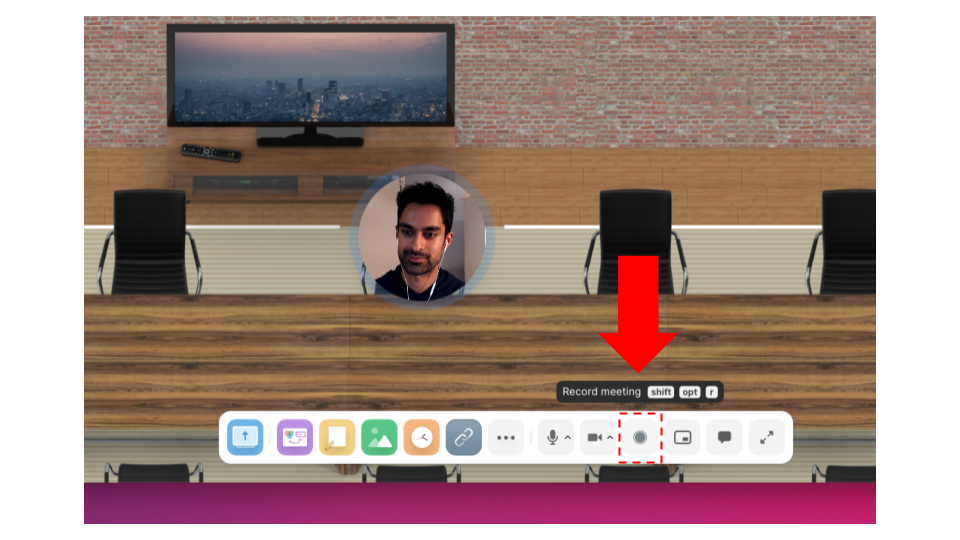
Once your meeting is done, you can download the recording straight from your Teamflow window. We'll also email you the recording, but be sure to download it within 30 days — after that, it'll disappear!
To learn the ins and outs of recording your meetings in Teamflow, follow this link to our super sweet help article on the subject.
We're hard at work on more exciting new features that will bring you value, so stay tuned for more from us soon.
P.S. — Teamflow is a semi-finalist for the Golden Kitty Awards, the internet's top award for new and innovative tools. If you dig it, please click here to throw us a vote. We'd greatly appreciate it!