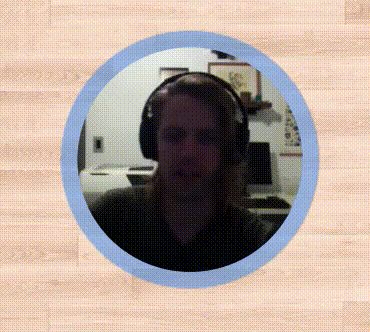We couldn’t be more excited to announce Teamflow 2.0, our most important update yet.
Our mission remains the same: build the best place for teams to work together.
Teamflow 2.0 takes a giant step realizing this vision with a new redesign and a complete rewrite of our engine. We've multiplied performance by 5, added iOS and android apps, a shared web browser and more.
Features
📱
iOS and Android Mobile App (Beta)
: You can now use Teamflow from your phone and drag your avatar to chat with your team via video or text. This offers in-office, fully-remote, and hybrid employees flexibility during their commute or simply while connecting with coworkers while going for a walk.- Click here to follow our instructions on how to join the beta program.
- Enjoy and please share feedback with us!

🔑
Private Rooms
: Private rooms unlock a whole new way of using Teamflow. You can now create one room for each of your meetings, allowing access to certain people only. For example, create a private 1:1 room with your manager that only the two of you can access. Open apps inside such as business dashboards or your 1:1 meeting notes.- To set the permissions for a room, enter that room and click on the invite button at the top right.
- At the bottom of the invite box you’ll have three choices to choose from:
- Anyone in your company can join this room (for all registered users)
- Anyone with the link can access (for all users and guests)
- Only people invited can access this room (only designated users)
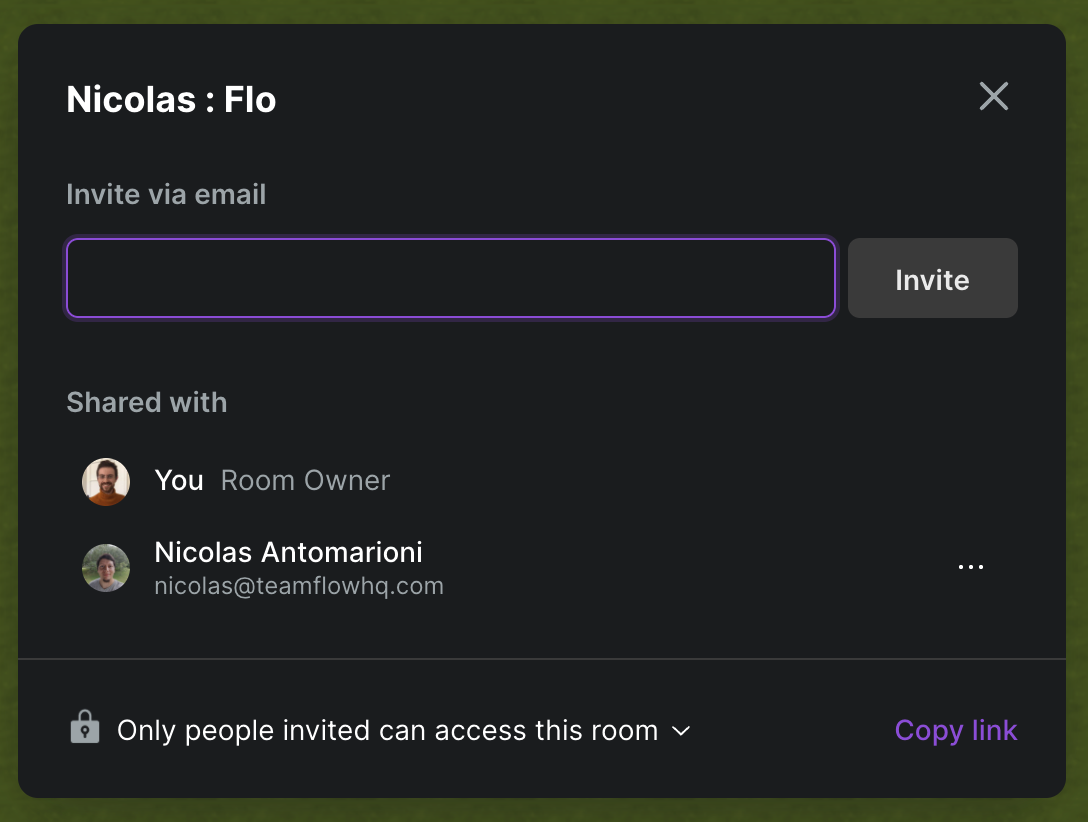
🌐
Shared Browser
: the shared browser lets you co-browse the web with your team, with everyone able to control the same browser together — just like they would if they were physically sitting next to each other.We all know the pain of navigating the web on our own and sending links around to showcase what we’re looking at. Shared browsers cut through this Gordian knot: you just open the link and start browsing with your team, just like if you were in the same room.
Click on the Share Link icon in your bottom dock to try it out!

🖱️
Screenshare Cursors
: the judiciously-named shared screen share pointers let you share your pointers on screen shares. This turns on by default when you share your screen with an option to turn it off on demand.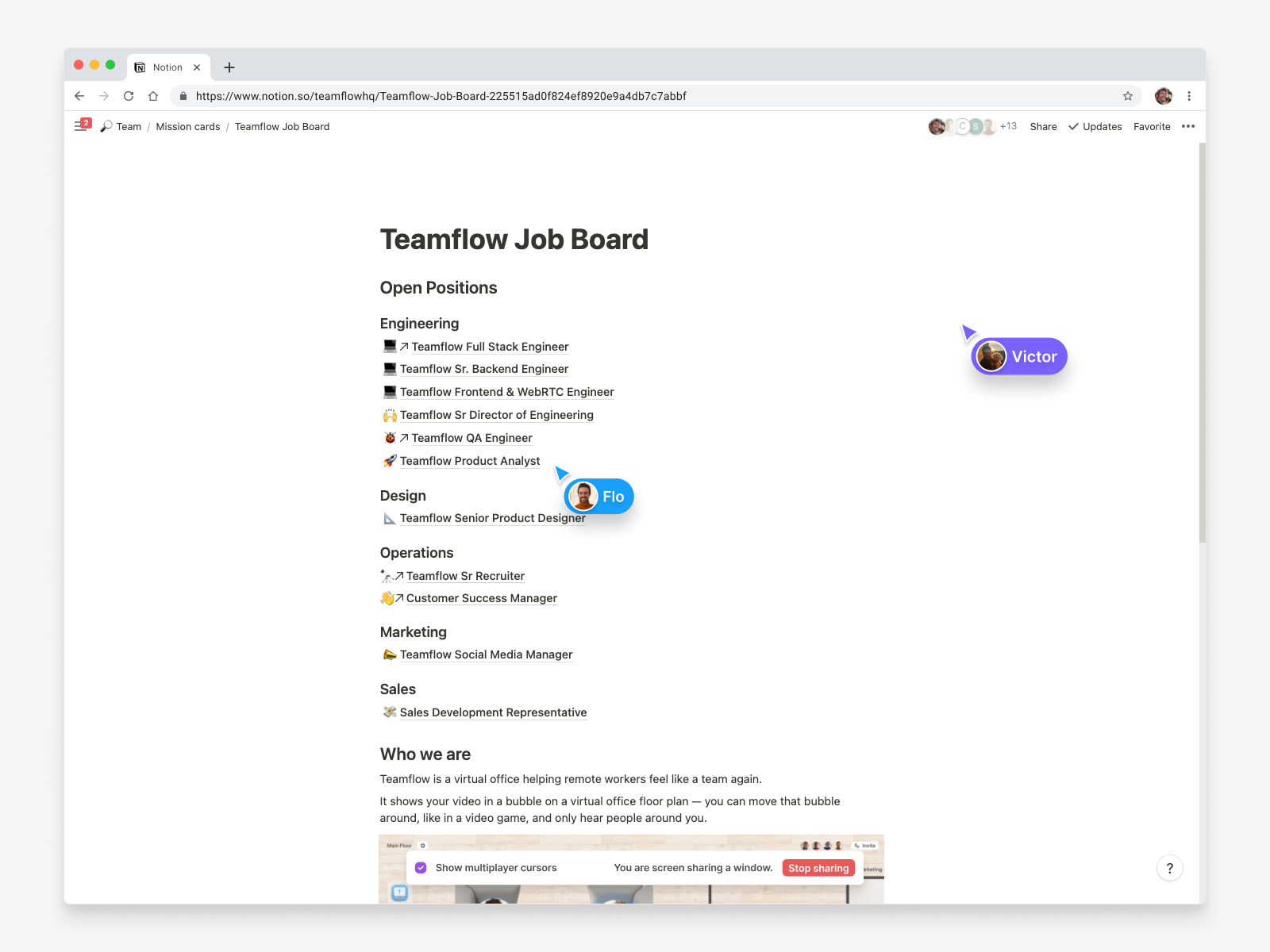
🎨
Complete Redesign
: Teamflow 2.0 introduces walls and customization options like grass, water, paths, and sand. This allows you to create outdoor spaces, game rooms and a full office floor plan.- Click on the Customize button at the top left to access the customization panel.
- Click on the Layout tab to access the new Walls and Tiles
- We have a short video on how to use the new tools.
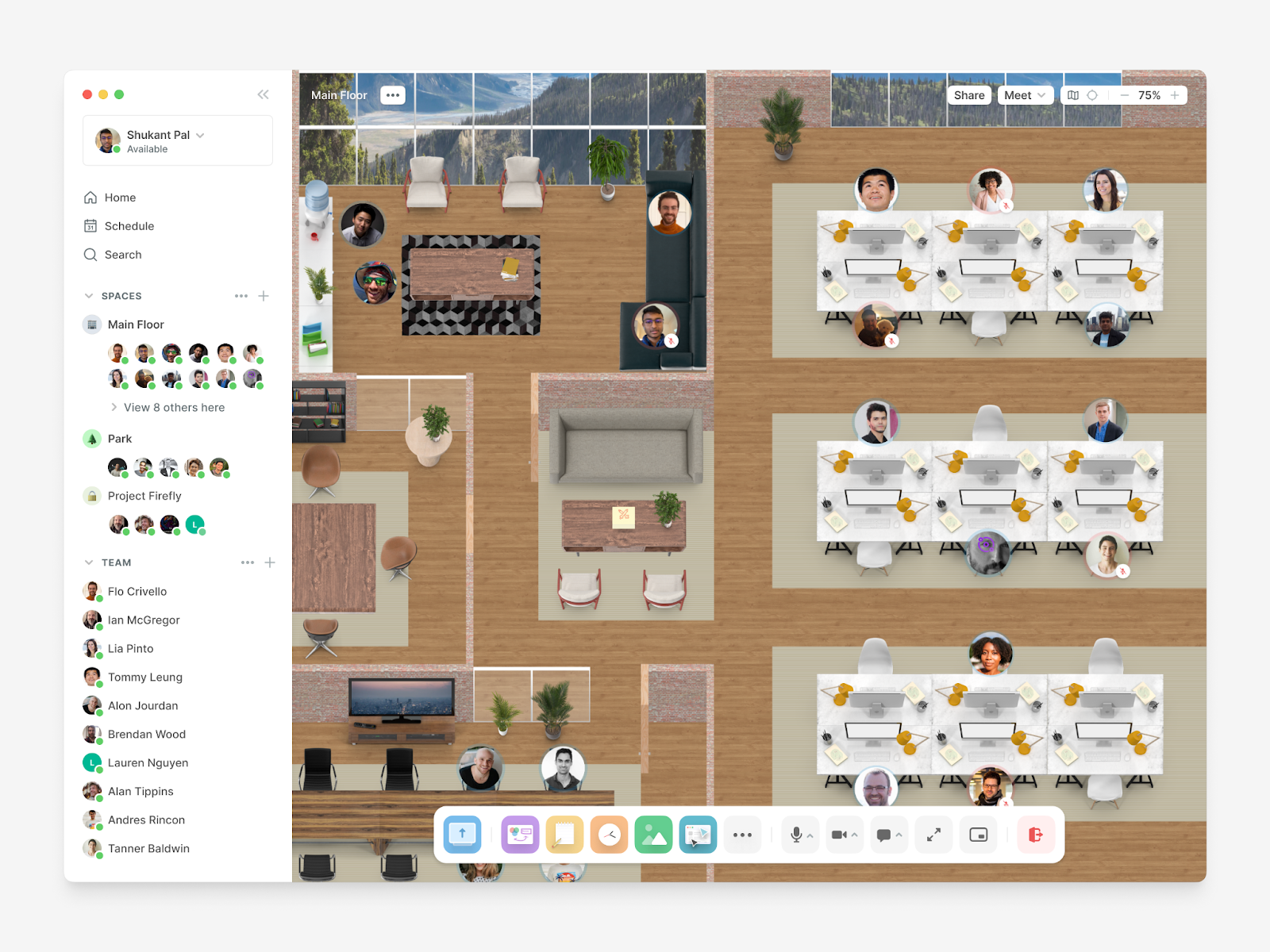
📷
Face Centering
: Our AI camera framing focuses on your face and cuts out the background. Don’t worry about making sure your face is in the middle of your camera frame at all times — we’ll do it for you.